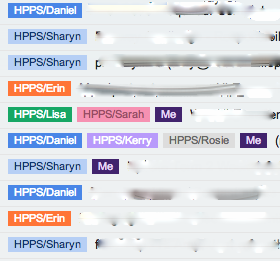After going through a design-type process to redesign what learning looked like across two of our learning commons (see post here) with 3 other teachers, we decided to use this process with some of our students when we came to the project phase of our learning.
Theme: Effective Communication
With our theme in mind, we immersed our students in a world they may not have encountered before. For six weeks, we (teachers in learning common 1 & 2) offered a range of workshops with this theme in mind. Workshops had mini themes each week including:
- working in a team
- spoken language looking at debating and public speaking skills
- visual language (how do people communicate through art?)
- symbols and codes
- signs and media
- digital communication (through digital citizenship)
- animal communication
Through these themes, we were able to offer a broad range of experiences and different ways people and animals communicate effectively. We also had our students working with a range of people and ages as learning common 1 (year 0 - 2) & 2 (year 2 - 5) worked together. We had some great feedback from students, with many surprised with how well they were able to work with five year old - one of the initial issues learning common 2 thought they might encounter (check out this post about how our start went). With the teachers involved, we planned each immersion session beforehand, making sure one teacher was roving and collecting evidence for students (taking photos) as we got students to complete a quick reflection (discussing their highlights/ challenges) after each workshop knowing at the end they would chose one area of particular interest and documenting this would help students to remember all of the exposure they had had (not just the last one they remembered). These reflections where put into folders and displayed for parents/ caregivers to share the journey (on the reflection sheet, we highlighted what curriculum areas where being covered).
After our six weeks of immersion, we broke off into our project phase. In learning common 2, we put students into two groups. One more supported group where given a lot more support in either continuing with some immersion-type activities or following a interested they had developed over the past six weeks. The other group where taken through the design process:
To start this, I shared the process that we will be going through and the resources adapted from NoTosh to guide us through the journey.
Immersion
Identify: What is the issue?Our first step was to be "problem finders" (McIntosh, 2011: TEDxLondon: The Problem Finders). We identified some of the issues through the themes we had been immersed in. Students looked through their folders and had many discussion with other students to identify these issues. After identifying these issues, students chose one they felt particularly passionate/ interested in. At this point, there were lots of solutions being discussed - it was interesting to hear the groups who were fixed on one solution and thinking they had solved the problem - job done (not quite).
 |
| Finding Problems |
 |
| Pairing the problems with the themes we explored during immersion |
From here, students began to group together with others who had chosen similar or the same issue. Some students wanted to work on their own. We shared what issue we wanted to delve into and after many discussions about each issue, moved onto the synthesis part of the process.
First we developed a 'How Might We' statement. This would define our problem to be solved. Giving examples, students quickly developed their how might we statement then shared their statement for others to help refine. Groups where introduced to the so what, who cares questioning and the HAKRS critique protocol for this refinement.
Statements:
- How Might We design a product for people to communicate with a deaf person at HPPS
- How Might We design a product for student new to HPPS so they know what happens here
- How Might We invent a way that helps people communicate with each other when in a team situation
- How Might We design a product in order to help people learn a different language at HPPS
- How Might We invent an exciting way to teach Maori to students at HPPS
- How Might We help kids at playtime who don’t have anyone at HPPS to play with
- How Might We invent an effective way for people be able to communicate with animals
.jpg) |
| How might we framework |
.jpg) |
| HAKRS Critique Protocol |
Ideate: Generate as many ideas as you can
With our how might we statements refined, we could begin looking at potential ways to solve these problems. We stood up and came up with 100 ideas in 10 minutes. From the way out to the easily 'doable', students spent the first couple of minutes on their own, then bought their ideas together. We then went around read and added to groups ideas.
 |
| Reading and adding to ideas from other groups. |
We then looked at our ideas and circled the ones we thought would be best to solve our problem.
The 'doing' part! Students began to make quick versions of their solutions and gathered feedback from others. Then refined and gathered more feedback.
We also had a dedicated wall for displaying our thinking. This has been a great talking point for students, teachers and parents where you can see the progress along the way. When groups have made changes, we made amendments and stuck it over the previous page.
 |
| Our design process journey |
We started this quite late and were unable to complete a lot of the solutions. Most groups have been working over the holidays with the idea that they will launch in February when the new school year starts. Over the holidays several groups have been emailing asking advice and giving me updates on their progress.
So starting the new year, at HPPS we should have up and running a friendship seat; language rooms (including Te Reo Maori); website for deaf students at HPPS; induction website for students new to HPPS; regular lunchtime activities for students who may not have anyone to play with an much more...
Observations:
- Students struggled with the idea of solving 'real world' problems. Although very creative with some of their thinking, some where quite unrealistic. Once groups started seeing that other groups where actually solving their problems, they jumped onboard.
- Engagement: students where highly engaged with making a real difference in the world. Our theme was around effective communication and being a new school, a lot of the problems groups had identified where to do with new students to Hobsonville Point Primary School.



.jpg)
.jpg)